If you’re using an Apple computer, you may get the following error message:
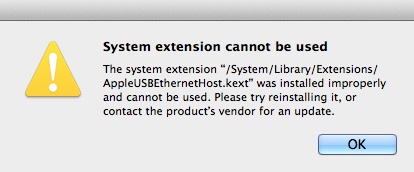
The text of the message reads (provided for screen readers):
System extension cannot be used
The system extension “/System/Library/Extensions/AppleUSBEthernetHost.kext” was installed improperly and cannot be used. Please try reinstalling it, or contact the product’s vendor for an update.
This problem is apparently the result of a recent iTunes update and it is impacting many people.
Follow these instructions to fix the problem:
- Disconnect your iPad, iPod, or iPhone from the computer.
- Download the latest iTunes software.
- Using Finder, navigate to the System folder, then Library, then Extensions and find the AppleUSBEthernetHost.kext file. Move it to your desktop. This will remove it from Extensions.
- Install iTunes using the download from step #2 above.
- From the Utilities folder in Applications run the Terminal program.
- Enter the following command to update the extension. This should all be typed on the same line and then press enter/return. There is a space between kextload and /System…
sudo kextload /System/Library/Extensions/AppleUSBEthernetHost.kext
Restart the computer just to make sure all changes are saved.
Additional Reading

All very helpful EXCEPT that you can seemingly no longer download a version of iTunes for OSX 10.6.8! I can only see iTunes 12 which requires OSX 10.7.5 or later. A search for iTunes 11.4 (which was the last update I had, causing the problems you refer to on your news page) on Apple’s web site didn’t come up with anything.
Unfortunately, many of the vendors create these circumstances which cause people to buy new computers unnecessarily. The latest Flash updates, for example, are required for security reasons, but don’t work on older OS X versions. I regularly save the software I download and install so that a few years later, I can go back and find the previous versions. Read more about the declining support of 10.6.8 here http://macdailynews.com/2013/12/17/apple-signals-end-to-mac-os-x-10-6-snow-leopard-support/